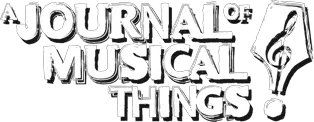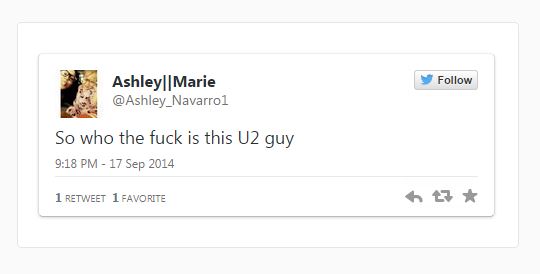How to Fix One of the Most Common and Annoying iTunes Errors
Like most people, I have a love-hate thing going with iTunes. I love it because it integrates so nicely with all my other gear. I hate it because it’s bloated and slow and often insists on doing stupid things on its own.
One of the most annoying errors that pop up is this message: “The song could not be used because the original file could not be found.”
WTF, iTunes? I left it in exactly the same place when I last accessed it. How the F**K did you lose it? And yes, I’d like to locate it–but how? YOU’RE the one who misplaced it so I have to figure out what you did with it?
I know you’ve had this problem. That’s why I’m linking this New York Times article.
When files get moved from their original locations outside iTunes, the program does not know how to find them again and issues an alert when you try to play the relocated track. You may also see the message if the music was originally stored on an external or network drive that is not currently connected to the computer, or if the original music files were deleted.
To see just where iTunes is looking for a missing file, select the track and press the Control and I keys (on a Windows PC) or the Command and I keys (on a Mac). When the Get Info box for the song opens, click the File tab in the box. The file’s last known location on the computer should be listed at the bottom.
You can use this information to point iTunes back to the file when it asks if you want to locate it. If the files were accidentally moved to the Recycle Bin or Trash and you have not emptied it, find the items within, right-click (or Control-click) on the file or folder you want to rescue, and choose the Restore option (Windows) or Put Back (Mac). If the file’s location path points to an unconnected external or network drive, connect it to the computer so iTunes can see the tracks again.
If all the songs in your iTunes library show the exclamation error, the program has probably lost the location of your iTunes Music/Media folder; this can happen if you copy the iTunes folder to an external drive to free up space on your main computer.
How to solve that? Go here.